There are many migration plugins for WordPress (WP). Tried a few and final found All-in-One WP Migration. Here is way to do the migration with All-in-One WP Migration step by step,
- Install All-in-One WP Migration to WP in localhost PC
- In WP, All-in-One WP Migration -> Export To -> File to export the whole local site to your PC (defult location: wordpresswp-contentai1wm-backups*.wpress)
- Install WP in server
- Install plugin All-in-One WP Migration in server WP
- In server WP, All-in-One WP Migration -> Import from -> File and select the exported file “*.wpress” from the local PC, which will override all WP settings/plugins and password in WP in server
- Login to WP in server with the new password
- In server WP, Settings -> Permalinks -> Save Change, so that file “.htaccess” is updated
- Your site is now live in server
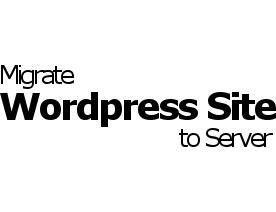
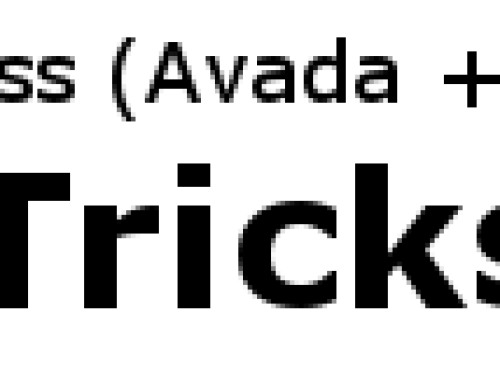
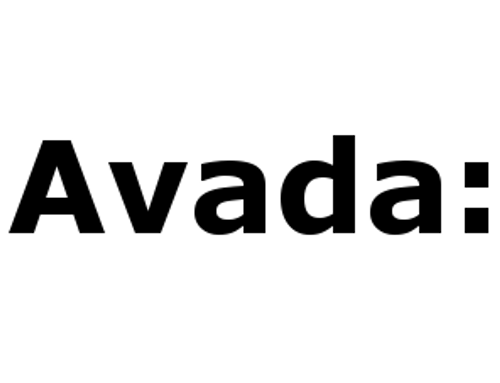
Leave A Comment