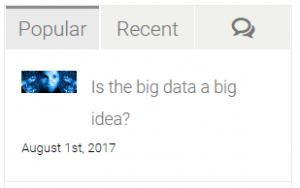 Avada theme is flexible and versatile but the fine tune is not an easy task.
Avada theme is flexible and versatile but the fine tune is not an easy task.
- Change the background color in tabs heading in sidebar as in the picture at right: no option is available and the following shortcode can be needed,
body #sidebar .tab-hold .tabs .active a {
background: none repeat scroll 0 0 #ebeaea;
}
Copy and paste the shortcode to CSS Code window in Theme settings/User defined CSS (adapted from John Teague); - Menu for Achive/Categray page: there is no direct settings for Achive or Category page (for blog) which is built on the run. Especially its menu items with style are taken from the menu defined in Appearance/Menu for Main Navigation (Sticky Header). If the menu for normal page is diferent from that for a Achive/Categray page, the menu for normal page shall be set from its Main Navigation Menu in Pages/[the normal page]/Fusion Pation Options;
- Slider with Polylang: Polylang Version 2.1.6 works well with Fusion Builder Version 1.2.1. However, Fusion Slider and Slides shall be defined by selecting the right language, otherwise the language-dependent page in Fusion Builder will not be able to find the Slider;
- Space or line break: if you use
<br>or between<span>some text</span>, Fusion Builder will annoyingly remove them and change the scope of span tag. Therefore, use[spacer height=”20px”], instead; - Center the featured image: set width to 70% and height to auto for Featured Image Dimensions on Fusion Page Options. Paste following shortcode o CSS Code window in Theme settings/User defined CSS (adapted from Ammar S.),
.post-slideshow img{margin: 0 auto !important;}
It has small offset to the left; - Make the featured image not clickable in its post page: activate
Disable Lightbox on Single Posts Pages Only(adapted from Hassant T.), see the screeshot below.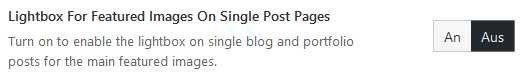
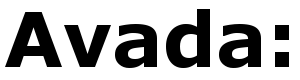
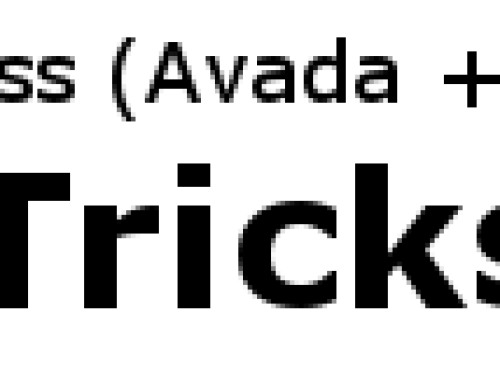
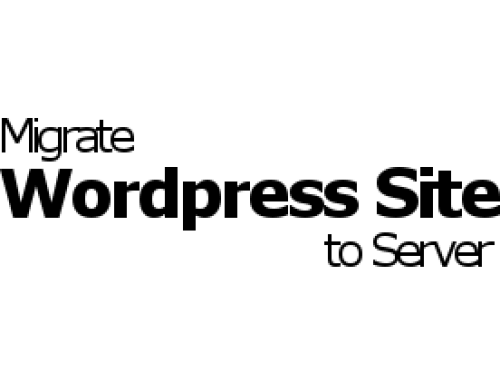
Leave A Comment